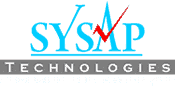Linux Networking & Administration
Linux is the #1 operating system for web servers, cloud computing, smart phones and consumer electronics. Due to its rapid adoption, there’s a shortage of Linux system administrators. According to the 2015 Linux Jobs Report, “the unstoppable Linux job market shows no sign of slowing down.” The Linux Foundation has created a career entry training and certification path that is 100% online, highly respected and exceptionally affordable.
Fill the form & get free demo session
Contact Us
Linux Network Admin
This course covers all the topics of “Linux Networking & Security Administration”.
Audience
Those who has undergone the Training for Linux System Admin and want to achieve expertise in Linux Network and Security Administration.
Prerequisite
User-level experience with any computer system, including: use of mouse, use of menus and use of any graphical user interface. Should have undergone the training or have the knowledge of Linux System Admin.
Key Benefits
On completion of this course, the candidate can appear for the RHCE Exam, a realistic performance-based lab exam that tests his/her actual ability to: install and configure Linux; understand limitations of hardware; configure networking and file systems; configure the X Window System; configure security, set up common network (IP) services, carry out diagnostics and troubleshooting, and perform essential Linux system administration.
dURATION OF THE COURSE
2 Month
Month (2 Hrs/Day)
10
Days (8 Hrs/Day)
Course Contents
- UNIX History & Principles
- Local Logins & Virtual Consoles
- The Xorg GUI Framework
- Running Simple Commands
- Getting Help
- The what is, help & man command
- Linux File Hierarchy Concepts
- Absolute and Relative Pathname
- Copying Files and Directories
- Creating Moving and Renaming Files and Directories
- Bash Introduction
- Bash Heritage and Features
- Command Line Shortcuts
- Command Line Expansion
- gnome-terminal
- Standard Input and Output
- Overwriting vs Appending
- Redirecting Both Standard Output and Error
- Using Pipes To Connect Processes
- Users, Groups & The root user
- Examining Permissions.
- Linux Process Security
- Overview of vi and vim
- Three Modes of vi and vim
- Cursor Movement
- Partitions and File systems
- Inodes and Directories
- Symbolic (or Soft) Links
- Hard Links
- The Seven Fundamental File types
- Configuring the Bash Shell Variables
- Common Local Variables
- Startup Scripts: Order of Execution
- /etc/passwd, /etc/shadow, and /etc/group file
- System Users and Groups
- Default & Special Permissions
- File Repositioning, Filtering
- Advanced Reading and Saving
- Using multiple “windows”
- Head, tail, wc (word count), sort, uniq etc
- Other String Processing Tools
- Pattern Matching with Regular Expressions
- Wildcard Characters
- Slocate, find
- Executing Commands with find
- How Processes Are Created
- Viewing & Sending Signals to Processes
- Interactive Process Management Tools
- Scheduling a Process To Execute Later
- Scripting Basics
- Creating Shell Scripts
- Conditional Execution
- for loops & while loops
- Web Clients
- Firefox & Other GUI Web Browsers
- Email and Messaging
- Ssh, scp, telnet and the “r” services
- Rsync, lftp, gFTP & smbclient
- Mounting Floppy, CDs and USB Media
- Boot Sequence Overview
- BIOS Initialization
- Boot Loader Components
- GRUB and grub.conf
- Kernel Initialization
- init Initialization
- Run levels
- Kernel Module Configuration
- The /proc filesystem
- /proc/sys configuration with sysctl
- Hotswappable Bus Support
- System Monitoring and Process Control
- Disk Partitioning & Managing Partitions
- Managing Data: Filesystem Creation
- Mount Options and Configuration
- Network Interfaces
- mii-tool, ifconfig, ifup/ifdown
- Interface Configuration Files
- DHCP/BOOTP
- Default Route, Static Routes
- Name Resolution, DNS Configuration
- RPM Package Manager
- Installing and Removing Software
- Updating a Kernel RPM
- Using Kickstart to Automate Installation
- CUPS: Common Unix Printing System
- Controlling Access to cron
- System crontab Files
- syslog Configuration
- Using cpio
- Remote Backups
- XOrg Server Configuration
- Server and Client Relationship
- Configuration Utilities
- Remote X Sessions
- Software RAID Configuration & Recovery
- Converting LVM1 to LVM2
- The Linux Quota System
- Troubleshooting Networking
- Order of the Boot Process
- Filesystem Corruption & Recovery
- Red Hat Linux Network Components
- Connecting Networks
- Service Management
- Chkconfig, xinetd Daemon
- DNS Basics
- Name Server Hierarchy
- Client & Server-side DNS
- Configuring BIND
- BIND Utilities
- Configuring the DHCP server
- Configuring NFS, FTP & Samba Services
- Configuring File and Directory Sharing
- Printing to the Samba Server
- Authentication Methods
- Send Mail Features
- Security and “Anti-Spam” Features
- Sendmail Configuration
- Postfix
- Apache Features
- Apache Configuration
- Apache Namespace Configuration
- Apache Encrypted Web Server
- Squid Web Proxy Cache
- Basic Network Security
- Which Services Are Running?
- Remote Service Detection
- Security Policy
- Authentication Basics
- Service Profile: PAM
- User Access Control
- Single User Mode
- Authentication Troubleshooting
- Configuring an NIS Server
- Packet Filtering Capabilities
- Netfilter Architecture
- Network Address Translation(NAT)
- Connection Tracking
- Rule persistence
- The “Bastion Host”
- SystemV Startup Control
- tcp_wrappers Configuration
- xinetd-based security
- Digital Certificates
- The Need For Encryption
- Cryptographic Building Blocks
- One-Way Hashes
- Symmetric & Asymmetric Encryption
- Public Key Infrastructures
- OpenSSH Authentication
- Applications: RPM
SYSTEM MONITORING
- Introduction to System Monitoring
- File System Analysis
- Set User and Group ID Permissions
- EXT2 Filesystem Attributes
- Monitoring Data Integrity with tripwire
- System Log Files
- Advanced syslogd configuration
- Monitoring and Limiting Processes
- System Activity Reporting
USER ADMINISTRATION
- User Policy Considerations
- The User Account Database - /etc/passwd
- Group Administration
- Login Shell Scripts
- Authentication Configuration
- NIS & LDAP Client Configuration
- The Setgid Access Mode
- Access Control Lists (ACLs)
INSTALLATION
- Hardware Overview
- CPU and Memory
- Preparing to Install
- Multiboot Systems
- The RHEL Installer
- Installer Features
- RHEL Installation Overview
- Partitioning Hard Drives
- Sample Partition Structure
- Configuring File Systems
- Software RAID
INSTALLATION
- Software RAID
- LVM: Logical Volume Manager
- Network Configuration
- Firewall Setup
- Security Enhanced Linux
- SELinux Installation Options and Control
- Package Selection
- Validating the Installation
- Noprobe Mode and Driver Disks
- Post-Install Configuration
- Hands-on Lab: Installation